I am able to connect to AWS Linux 2023 instance using PuTTY.
When connecting using WINSCP Site information getting error:
Server refused our key. Authentication failed.
From WinSCP I can press Ctrl+P and it opens PuTTY properly. That indicates that connection info is valid.
How can i connect winscp in aws server.