First time app developer, and really really struggling on the very last step - building the app and sending to the App Store. Built the app in Flutter, using Android Studio. Have been using Xcode to run it on iOS simulator for a while now. But for some reason Xcode won't let me actually build the damn thing! Attached is the Xcode screen where I get two errors:
Communication with Apple failed
No profiles for *bundleid
Triple checked that the Bundle ID is correct. Also attached a screenshot of the user account in Xcode, confirming I'm an admin? A couple google searches on my end and I'm still unsure how to proceed. I'm assuming I missed something very basic and simple! I've worked so hard coding this app, and am super proud of it ... so it's incredibly deflating not being able to get it across the finish line.
Thank you for any help you could give me! Sorry if there's any information not included that I just don't know about.