Create an issue using the JIRA python API and link it with an existing Epic using the epic name and not the ID. I also want to use the name for assignee rather than using the id of the assignee. It would be super helpful if anyone could answer this.
Create an issue using the JIRA python API and link it with an existing Epic using the epic name and not the ID. I also want to use the name for assignee rather than using the id of the assignee. It would be super helpful if anyone could answer this.
The Python JIRA API does support creating issues and linking issues, but like other APIs, it often requires issue IDs rather than names. You can use names but you need to query the API to first find the corresponding epic and user name IDs.
from jira import JIRA
jira = JIRA('https://your-jira-url', basic_auth=('username', 'password'))
# ID of an epic by its name
epics = jira.search_issues('issuetype=Epic AND summary~"Your Epic Name"')
# first epic as example
epic = epics[0]
# ID of a user by their name
user = jira.search_assignable_users_for_projects('Your Username', 'Your Project Key')
# first user as example
assignee = user[0].name
issue_dict = {
'project': {'key': 'Your Project Key'},
'summary': 'New issue from jira-python',
'description': 'Look into this one',
'issuetype': {'name': 'Task'},
'assignee': {'name': assignee},
}
new_issue = jira.create_issue(issue_dict)
jira.create_issue_link('Relates', new_issue, epic)