Within Postman, using the form-data option, I am able to successfully request an access token from the Petfinder API (see screenshot 1) but I am unable to reproduce this in an Azure Logic App
Screenshot 1
I have tried using the following HTTP action in Azure Logic Apps, with and without the Headers populated. (see screenshots 2 and 3)
This is the error message I get back in the output
"body": {
"type": "https://httpstatus.es/400",
"status": 400,
"title": "unsupported_grant_type",
"detail": "The authorization grant type is not supported by the authorization server.",
"errors": [
{
"code": "unsupported_grant_type",
"title": "Unauthorized",
"message": "The authorization grant type is not supported by the authorization server. - Check that all required parameters have been provided",
"details": "The authorization grant type is not supported by the authorization server. - Check that all required parameters have been provided",
"href": "http://developer.petfinder.com/v2/errors.html#unsupported_grant_type"
}
],
"hint": "Check that all required parameters have been provided"
}
}