No matter what I run, it says "Query returned successfully in xx secs". But there is no result on the data output tab.
It doesn't matter what query I run, even the basic Select * from table_name does the same.
I must open a new query tool window and run the same query until I get the result. Even if I get it, that is one time. when I execute the same query a second time on that tab, It fails again saying Query returned successfully.
I am using pgAdmin 4 on Ubuntu 22.04.
Can someone please help me?