I'm trying to deploy a mlflow model locally using azure sdk for python. I'm following this example https://github.com/Azure/azureml-examples/blob/main/sdk/python/endpoints/online/mlflow/online-endpoints-deploy-mlflow-model.ipynb and this https://github.com/Azure/azureml-examples/blob/main/sdk/python/endpoints/online/managed/debug-online-endpoints-locally-in-visual-studio-code.ipynb.
My dir structure looks like this:
- keen_test
+- model
| +- artifacts
| | - _model_impl_0s5d99i3.pt
| | - settings.json
| +- conda.yaml
| +- MLmodel
| +- python_env.yaml
| +- python_model.pkl
| '- requirements.txt
'- deploy-keen.ipynb
MLmodel file:
artifact_path: model
flavors:
python_function:
artifacts:
model:
path: artifacts/_model_impl_0s5d99i3.pt
# uri: /mnt/azureml/cr/j/1393df3add7949989e16b359b8b4fd0c/exe/wd/_model_impl_0s5d99i3.pt
settings:
path: artifacts/settings.json
# uri: /mnt/azureml/cr/j/1393df3add7949989e16b359b8b4fd0c/exe/wd/tmpdy7crhkb/settings.json
cloudpickle_version: 2.2.1
env:
conda: conda.yaml
virtualenv: python_env.yaml
loader_module: mlflow.pyfunc.model
python_model: python_model.pkl
python_version: 3.8.10
mlflow_version: 2.2.2
model_uuid: 8fba816341fe4ddabac63e552e62874a
run_id: keen_drain_w43g3fq4t6_HD_1
signature:
inputs: '[{"name": "image", "type": "string"}]'
outputs: '[{"name": "filename", "type": "string"}, {"name": "boxes", "type": "string"}]'
utc_time_created: '2023-05-25 22:11:54.553781'
For deployment I use the following commands:
# create a blue deployment
model = Model(
path="keen_test/model",
type="mlflow_model",
description="my sample mlflow model",
)
blue_deployment = ManagedOnlineDeployment(
name="blue",
endpoint_name=online_endpoint_name,
model=model,
instance_type="Standard_F4s_v2",
instance_count=1,
)
When I try to run this:
ml_client.online_deployments.begin_create_or_update(blue_deployment, local=True)
I get the error:
RequiredLocalArtifactsNotFoundError: ("Local endpoints only support local artifacts. '%s' did not contain required local artifact '%s' of type '%s'.", 'Local deployment (endpoint-06221317698387 / blue)', 'environment.image or environment.build.path', "")
I tried to modify the artifact_path in MLmodel configuration, but nothing worked. What should I modify in my configuration to make local deployment working? Do You have any ideas and/or experience with local deployment of mlflow models with azure python sdk?
 .
.