I have created a couple of DAGs, almost identical, just to test scheduling.
Created the DAG files on 21 June 2023, at 1:22 and 1:57 AM (night, local time in Ukraine).
Their start times:
start_date = datetime(2023, 6, 21, 10, 0, 0) and start_date = datetime(2023, 6, 21, 9, 30, 0)
and schedule_interval = '@daily' for both.
So, they should run on 22 June 2023 at 10:00 AM and 9:30 AM, that is start_date + schedule_interval.
Now is 22 June 2023, 14:20 (local time), none of these DAGS has started.
The "Next run" in the UI shows 2023-06-22 00:00:00 (this is wrong anyway).
I use a docker-compose example from a course on Udemy to launch AirFlow in Docker, and the version of AirFlow is 2.4.2 (I know, this is not the last one).
Did I miss something, am I unaware of something, or Airflow scheduling does not work at all?