I am making the move from Attachmate Extra to BlueZone Rocket and have hit a stumbling block with my core macro. Using an Extra QuickPad each button would call the same script passing arguments to the script and all functions called based on select case Command$.
The example below is how I received passed variables with Attachmate Extra: '''
MacroCommands = str(UCASE(Command$))
' Split MacroCommands to MacroCommand() Array
Select Case MacroCommand(1)
case "a"
call a(MacroCommand(2))
case "b"
call b(MacroCommand(2))
case else
end select
'''
I would like to accomplish the same thing in BlueZone Rocket. I've tried similar code but if you add any characters after the script path/name you get an error.
Does anyone have a suggestion on how I can pass variables to a Rocket Macro from a Pad Button or alternatively a means for the script to know what button was pressed?
Thanks in advance for any advice offered.