I am trying to create a task in my calendar from sheets. I have turned on advanced services and I am able to create task. The problem is more with the way I am trying to enter the fields or app scripts interface is not recognizing the JSON representation. Not sure witch. Please help. I copied and pasted from the developer page and the script works fine until I try to add something that should work according the developer page.
I have tried using quotes. Doesn't work. Tried just a string with a non date field. Doesn't work.