I want to create a large number of Scatter3d plots in a plotly subplots array. When I plot 16 or fewer plots, everything renders correctly, but when I try to plot e.g. 25 plots in a 5x5 array, only the last 16 plots are rendered.
How can I get more than 16 plots to render correctly?
Running the code below produces the problem demonstrated in the screenshot above. However, if you edit line 7 to read nrow,ncol = 4,4 then 16 plots render correctly. This problem does not seem to occur with other plot types (e.g. Scatter).
from plotly.subplots import make_subplots
import plotly.graph_objects as go
import numpy as np
Npts = 30
nrows,ncols = 5,5
speclist = [[{"type": "Scatter3d"} for i in range(0,ncols)] for j in range(0,nrows)]
fig = make_subplots(rows=nrows,cols=ncols,specs=speclist)
for i in range(0,nrows*ncols):
row,col = (i//ncols)+1,(i%ncols)+1
print("Index: {i:02d} Row: {row:02d} Column: {col:02d}".format(i=i,row=row,col=col))
xvals=np.random.uniform(0.0,1.0,Npts)
yvals=np.random.uniform(0.0,1.0,Npts)
zvals=np.random.uniform(0.0,1.0,Npts)
fig.add_trace(go.Scatter3d(x=xvals, y=yvals, z=zvals,mode='markers',showlegend=False),row=row,col=col)
fig.show()