So I want to mess around with a library I just downloaded called stdlib.jar (downloaded from http://introcs.cs.princeton.edu/java/stdlib/)
So I added the library to the project, and when I inspect the project it looks like this in netbeans:
So it seems that the library is set up properly.
But then in my project when I try to use one of the library classes, it looks like this.
Mousing over the import statement at the top, says expected "."
And If I change the import statement to say import stlib.StdAudio it says that the library does not exist.
Any body know what the problem is?