I've started to develop on SwiftUI very recently (hence the simple question), so as an exercise to work with layouts, I'm trying to recreate Apple's own Music app. The main issue I'm facing is NavigationStack and lack of resources about it considering how new it is.
I've written the following code to replicate the Library tab:
NavigationStack{
List(menuCategories) {
menuCategory in NavigationLink(value: menuCategory
){
Label{
Text(menuCategory.name)
.font(.title2)
} icon:{ Image(systemName: menuCategory.imageName).foregroundStyle(.red)
}
}
.padding(.horizontal, -20)
}.navigationDestination(for: MenuCategory.self) {
menuCategory in
Text(menuCategory.name)
}
ScrollView(.vertical, showsIndicators: true){
VStack(alignment: .leading){
Text("Recently Added")
.font(.headline)
.padding(.horizontal, 20.0)
LazyVGrid(columns: [GridItem(.adaptive(minimum: 130), spacing: 20)]
){
ForEach(recentAlbums, id: \.self) {
item in
VStack(alignment: .leading){
ZStack{
Color(item.color)
Text(item.name)
}
.cornerRadius(10)
.frame(minWidth: 0, maxWidth: .infinity, minHeight: 0, maxHeight: .infinity)
.aspectRatio(1.0, contentMode: .fit)
Text(item.name)
Text(item.artist)
.foregroundStyle(Color(.gray))
}
.padding(.bottom, 10.0)
.font(.body)
.lineLimit(1)
}
}
.padding(.horizontal, 20.0)
}
.navigationTitle("Library")
.toolbar {
ToolbarItem(placement: .navigationBarTrailing) {
Button("Edit") {
self.screen = 0;
}
}
}
}
}
.scrollContentBackground(.hidden)
.tabItem {
Image(systemName: "play.square.stack")
Text("Library")
}
Here's a preview of how it's looking:
The issue is, on both the Preview and the Simulator, the top List (Artists, Albums, etc) and the bottom Grid (Recently Added albums) have separate scrolling, so the whole page can't be scrolled down, you scroll on either of the areas, see the bottom area of the following screenshot as an example:
I've tried to move the top List into the ScrollView, but the whole List disappears and only the Grid is shown on screen. I've tried to move the different elements around but haven't found a combination that works yet... Any help will be greatly appreciated.
Thank you!
