At first, Create a Class named TreeNode:
class TreeNode {
final String title;
final bool isSelected;
final CheckBoxState checkBoxState;
final List<TreeNode> children;
TreeNode({
required this.title,
this.isSelected = false,
this.children = const <TreeNode>[],
}) : checkBoxState = isSelected
? CheckBoxState.selected
: (children.any((element) =>
element.checkBoxState != CheckBoxState.unselected)
? CheckBoxState.partial
: CheckBoxState.unselected);
TreeNode copyWith({
String? title,
bool? isSelected,
List<TreeNode>? children,
}) {
return TreeNode(
title: title ?? this.title,
isSelected: isSelected ?? this.isSelected,
children: children ?? this.children,
);
}
}
Your data could be something like this:
final nodes = [
TreeNode(
title: "title.1",
children: [
TreeNode(
title: "title.1.1",
),
TreeNode(
title: "title.1.2",
children: [
TreeNode(
title: "title.1.2.1",
),
TreeNode(
title: "title.1.2.2",
),
],
),
TreeNode(
title: "title.1.3",
),
],
),
TreeNode(
title: "title.2",
),
TreeNode(
title: "title.3",
children: [
TreeNode(
title: "title.3.1",
),
TreeNode(
title: "title.3.2",
),
],
),
TreeNode(
title: "title.4",
),
];
create an enum for checkBox state:
enum CheckBoxState {
selected,
unselected,
partial,
}
create a TitleCheckBox widget that has three states and shows title:
class TitleCheckBox extends StatelessWidget {
const TitleCheckBox({
Key? key,
required this.title,
required this.checkBoxState,
required this.onChanged,
required this.level,
}) : super(key: key);
final String title;
final CheckBoxState checkBoxState;
final VoidCallback onChanged;
final int level;
@override
Widget build(BuildContext context) {
final themeData = Theme.of(context);
const size = 24.0;
const borderRadius = BorderRadius.all(Radius.circular(3.0));
return Row(
children: [
SizedBox(
width: level * 16.0,
),
IconButton(
onPressed: onChanged,
// borderRadius: borderRadius,
icon: Container(
height: size,
width: size,
alignment: Alignment.center,
decoration: BoxDecoration(
border: Border.all(
color: checkBoxState == CheckBoxState.unselected
? themeData.unselectedWidgetColor
: themeData.primaryColor,
width: 2.0,
),
borderRadius: borderRadius,
color: checkBoxState == CheckBoxState.unselected
? Colors.transparent
: themeData.primaryColor,
),
child: AnimatedSwitcher(
duration: const Duration(
milliseconds: 260,
),
child: checkBoxState == CheckBoxState.unselected
? const SizedBox(
height: size,
width: size,
)
: FittedBox(
key: ValueKey(checkBoxState.name),
fit: BoxFit.scaleDown,
child: Center(
child: checkBoxState == CheckBoxState.partial
? Container(
height: 1.8,
width: 12.0,
decoration: const BoxDecoration(
color: Colors.white,
borderRadius: borderRadius,
),
)
: const Icon(
Icons.check,
color: Colors.white,
),
),
),
),
),
),
const SizedBox(
width: 8.0,
),
Text(title),
],
);
}
}
Now implement the recursive TreeView with the selection logic:
class TreeView extends StatefulWidget {
const TreeView({
Key? key,
required this.nodes,
this.level = 0,
required this.onChanged,
}) : super(key: key);
final List<TreeNode> nodes;
final int level;
final void Function(List<TreeNode> newNodes) onChanged;
@override
State<TreeView> createState() => _TreeViewState();
}
class _TreeViewState extends State<TreeView> {
late List<TreeNode> nodes;
@override
void initState() {
super.initState();
nodes = widget.nodes;
}
TreeNode _unselectAllSubTree(TreeNode node) {
final treeNode = node.copyWith(
isSelected: false,
children: node.children.isEmpty
? null
: node.children.map((e) => _unselectAllSubTree(e)).toList(),
);
return treeNode;
}
TreeNode _selectAllSubTree(TreeNode node) {
final treeNode = node.copyWith(
isSelected: true,
children: node.children.isEmpty
? null
: node.children.map((e) => _selectAllSubTree(e)).toList(),
);
return treeNode;
}
@override
Widget build(BuildContext context) {
if (widget.nodes != nodes) {
nodes = widget.nodes;
}
return ListView.builder(
itemCount: nodes.length,
physics: widget.level != 0 ? const NeverScrollableScrollPhysics() : null,
shrinkWrap: widget.level != 0,
itemBuilder: (context, index) {
return ExpansionTile(
title: TitleCheckBox(
onChanged: () {
switch (nodes[index].checkBoxState) {
case CheckBoxState.selected:
nodes[index] = _unselectAllSubTree(nodes[index]);
break;
case CheckBoxState.unselected:
nodes[index] = _selectAllSubTree(nodes[index]);
break;
case CheckBoxState.partial:
nodes[index] = _unselectAllSubTree(nodes[index]);
break;
}
if (widget.level == 0) {
setState(() {});
}
widget.onChanged(nodes);
},
title: nodes[index].title,
checkBoxState: nodes[index].checkBoxState,
level: widget.level,
),
trailing:
nodes[index].children.isEmpty ? const SizedBox.shrink() : null,
children: [
TreeView(
nodes: nodes[index].children,
level: widget.level + 1,
onChanged: (newNodes) {
bool areAllItemsSelected = !nodes[index]
.children
.any((element) => !element.isSelected);
nodes[index] = nodes[index].copyWith(
isSelected: areAllItemsSelected,
children: newNodes,
);
widget.onChanged(nodes);
if (widget.level == 0) {
setState(() {});
}
},
),
],
);
},
);
}
}
All done! you can use your TreeView like this:
TreeView(
onChanged: (newNodes) {},
nodes: nodes,
),
and this is the result: