Please would you help me out with this error.
I am trying to Import trough wizzard a csv file, downloaded here https://ourworldindata.org/covid-deaths But unfortunately it is not converting all floats.enter image description here
Thank you in advance!
Tried cast the data type in a script after uploading a csv all float columns as all varchars, it uploaded and then I tried to change data types in a script manually. It still gives an error that it is impossible.