I tried to use this code to utilize the python requests library to connect through a corporate HTTP proxy to elasticsearch by specifying the HTTPS_PROXY environment variable, but it seems like when I try to connect over HTTPS the HTTPS_PROXY variable is getting ignored
from elasticsearch import Elasticsearch, RequestsHttpConnection
es = Elasticsearch([es_url], connection_class=RequestsHttpConnection)
I can't use HTTP because our elasticsearch is hosted on HTTPS over port 443
My expectation is that the library should attempt to connect through the HTTP proxy, however it seems like it is still attempting to connect to the host directly without going through the corporate proxy