I am new to CouchDB. I am trying to set up a server with the following management plan
- for each database, I want to specify one or two admin accounts that can create/add/delete/update the database or add design documents, but not to modify any other databases
- for a subset of databases, I want to enable read-only access (listing
_all_docsor run_findqueries) from either without authentication (anonymously), or from a public account (such as anonymous:anonymous), but this account can not make any change to these databases
is this possible?