It was hanging on refreshing workspacing, specifically refreshing files in /target/classes in a project. I renamed that folder and now it hanging on the next progress item: Initializing Java Tooling.
I a unable to start elcipse. If clicking on expanding one of the projects in project view, it stops responding and javaw.exe needs to be killed.
This is on Windows XP
This is Eclipse Indigo