I'm trying to create a load balancer that can route traffic to subdomains (login...) for multiple higher-ordered (...mytenant1.com) domains to individual backends.
So say for example:
login.mytenant1.com
login.topic.mytenant2.net
Unfortunately, when I go to create a path rule with a hostname like login.*, I get an error.
Google cloud quotas for routing rules makes me think that I'm limited to 50, which is definitely too low as I have around five subdomains like this to configure per tenant.
What could be an economical way for me to set this up without having to create a load balancer for every single tenant?