I started using Pycharm recently for a project. I have linked my GitHub account so I could commit directly in my repos. However the author name of the commits is not the username I have on GitHub.
I used git config --global user.name "New Name" in Pycharm so now the author is correctly set up but how do I change the author name on merged branches? Especially when I have things like this:
I also tried git rebase -i -p [commit hash] following this tutorial but I get
fatal: --preserve-merges was replaced by --rebase-merges Note: Your 'pull.rebase' configuration may also be set to 'preserve', which is no longer supported; use 'merges' instead.