I understand that when using an Azure Function Blob trigger it is possible to rerun a trigger by either removing the blob receipt in the blob container azure-webjobs-host folder blobreceipts.
Or it's also possible to update the LastScan date or remove the blobscaninfo folder entirely to re-run all blob triggers.
blobscaninfo/functionAppName/storageAccount/storageContainer –> scanInfo –> {"LatestScan":"date"}
My question is whether the blobscaninfo folder should be regenerated if it's deleted, or if there are situations where the folder doesn't exist at all. I may have remove it previously, but can't actually remember, the function trigger is working as expected, but I would like to rerun some of the triggers again and was expecting the blobscaninfo folder/files to be there.
Can someone explain if this file is optional and what the expected behaviour is if it's deleted? Or whether perhaps there is some sort of other reason the folder wouldn't be there?