I am trying to view a url in the logcat window in Android Studio while doing some debugging, but I can't see the full url, it gets shortened with an ellipsis at the end.
Double-clicking on the url takes me only to the shortened URL. How do I enable the full URL? I can't see any options for this in logcat.