I'm a QA tester and the software I work with involves a lot of database tables, so I'm in the habit of writing SQL queries to join the fields I'm interested in from various tables and quickly look at them. I'm using DBVisualizer Pro 11.0.5 (usually in Oracle databases, fwiw). I could theoretically switch to DataGrip, but I haven't used it before so I'd have to set everything up all over again.
Some of these fields typically have a single character value, but the column name is long, like this:
So, if I set the columns to auto resize, they look like the above. If I turn off "Consider Column Header", they look like this:
What I would like is to truncate the column header at 6 characters or so, so it's readable. I've tried using short column aliases, but DBVis seems to add unneeded space to the right margin when it auto resizes, so I'm still wasting space:
Is there any way to either A) truncate the column headers or B) fix that huge right margin?
I'm looking for a universal setting - I don't want to be manually adjusting column widths every time I run a query.