We are using Akeneo Community Edition version 6.0.44, I have recently created a file attachment to our products now our product management wants to know how to bulk edit these attributes. Currently, when I bulk edit attribute values for products I can only bulk edit one locale at a time, is it possible to add more locales to the current affected fields? As we do not have localized datasheets for every locale in our webshop, so we would like to import the English version for multiple locales.
Steps to reproduce:
Step 1:
Select multiple products to edit.
Step 2:
Select the bulk action: Edit attribute values and select the attributes to edit
As you can see I am only able to edit the currently selected locale its attributes which is in this case Czech. Is there a way for me to select more locales that will also receive this data sheet?
FYI: The reason why there is a label field is because we created a custom import job that will route the file import through our module.