this operation requires the file ID (as seen in pic 2 below), which SharePoint creates and I don't have.
I have reproduced in my environment and got expected results as below:
Design:
You will get id previous steps as i have got.
Code view:
{
"definition": {
"$schema": "https://schema.management.azure.com/providers/Microsoft.Logic/schemas/2016-06-01/workflowdefinition.json#",
"actions": {
"Create_file": {
"inputs": {
"body": "@triggerBody()",
"host": {
"connection": {
"name": "@parameters('$connections')['sharepointonline']['connectionId']"
}
},
"method": "post",
"path": "/datasets/@{encodeURIComponent(encodeURIComponent('https://microsoftapc.sharepoint.com/teams/StackOverflowSupport'))}/files",
"queries": {
"folderPath": "/Shared Documents/TEST1",
"name": "EmoRA",
"queryParametersSingleEncoded": true
}
},
"runAfter": {},
"runtimeConfiguration": {
"contentTransfer": {
"transferMode": "Chunked"
}
},
"type": "ApiConnection"
},
"Update_file_properties": {
"inputs": {
"body": {
"Title": "Testing Rithwik"
},
"host": {
"connection": {
"name": "@parameters('$connections')['sharepointonline']['connectionId']"
}
},
"method": "patch",
"path": "/datasets/@{encodeURIComponent(encodeURIComponent('https://microsoftapc.sharepoint.com/teams/StackOverflowSupport'))}/tables/@{encodeURIComponent(encodeURIComponent('428d88e4-22a3-4ab1-9cc7-0abd79c95be9'))}/items/@{encodeURIComponent(body('Create_file')?['ItemId'])}/patchfileitem"
},
"runAfter": {
"Create_file": [
"Succeeded"
]
},
"type": "ApiConnection"
}
},
"contentVersion": "1.0.0.0",
"outputs": {},
"parameters": {
"$connections": {
"defaultValue": {},
"type": "Object"
}
},
"triggers": {
"manual": {
"inputs": {
"schema": {}
},
"kind": "Http",
"type": "Request"
}
}
},
"parameters": {
"$connections": {
"value": {
"sharepointonline": {
"connectionId": "/subscriptions/b83c/resourceGroups/bojja/providers/Microsoft.Web/connections/sharepointonline",
"connectionName": "sharepointonline",
"id": "/subscriptions/b83/providers/Microsoft.Web/locations/eastus/managedApis/sharepointonline"
}
}
}
}
}
Output:
So after creating a file you get ItemId which can be used to updating the files title as I have done.