But now the date picker(@mui/x-date-pickers 6.x) has switched to slots, and there are very few examples on the Web.
Asked
Active
Viewed 328 times
1 Answers
2
Codesandbox: https://codesandbox.io/s/mui-datepicker-change-icon-and-its-position-ylzn4n?file=/demo.tsx
Code for adding startAdornment for your field:
import { DatePicker } from '@mui/x-date-pickers/DatePicker'
import BugReportIcon from "@mui/icons-material/BugReport";
//...
<DatePicker
label="mui datapicker"
slotProps={{
textField: {
InputProps: { startAdornment: <BugReportIcon /> }
}
}}
/>
Code for changing the default date picker icon:
<DatePicker
slots={{
inputAdornment: BugReportIcon
}}
/>
Code for change icon and its position:
<DatePicker
slots={{
inputAdornment: BugReportIcon
}}
slotProps={{
inputAdornment: {
position: 'start'
}
}}
/>
Serafim
- 353
- 3
- 10