I also tried to restore MySQL azure database in my environment initially it got failed.
It might be because of multiple reasons like network issue, transit errors, issue in particular region.
To resolve this try following steps:
- Start by performing a point-in-time restore procedure once more. Sometimes the first failure might be attributed to ephemeral problems or momentary resource shortages. If the operation doesn't work the second time, try it again.
- see whether there are any on-going service difficulties or outages in the area where your Azure MySQL database is stored, visit the Azure status page or Azure Service Health in the Azure portal. If there is a known problem, you might need to hold off on performing the restore process again until the problem is fixed.
- Verify that you haven't gone over any of your Azure subscription's resource restrictions. Check the resource quotas for your Azure MySQL database to make sure you have enough for the restoration procedure.
After failure I tried it aging and it worked successfully

If still issue persist you can raise support ticket here