Already installed .NET framework 4.8 using the vs installer
I also check registry
Manually download and installed the .NET framework 4.8.1 but the issue is still not fix. :c
IM using VS 2022 in windows 11
I also check registry and it's there
And when i'm creating a new project and selecting 4.8 .NET framework, its not there in drop down option
Its Windows Forms App (.NET Framework)
Programs and feature in control panel is already on But its not showing up in installed list tho.
I manually download the 4.8.NET Framework dev pack in this site: https://dotnet.microsoft.com/en-us/download/dotnet-framework/net48 and successfully installed and yet its not appearing in "programs and features" in control panel.
Can someone help me out. sorry for my bad english. hopefully i explain it enough