I'm following the instructions from MS on how to enable debugging .net framework source here https://learn.microsoft.com/en-us/visualstudio/debugger/how-to-debug-dotnet-framework-source?view=vs-2022
Debug->Options does not have a "enable .net framework source" option.
Microsoft Visual Studio Enterprise 2022 (64-bit) - Current Version 17.6.2
What am I missing? Thanks!