I'm using the react-tabs library and I have applied custom styling, but I'm facing an issue where a white line appears under the selected tab title when it is clicked. The strange thing is that the line disappears when I click somewhere else on the page.
Below is the CSS code for the tabs:
.react-tabs__tab {
background-color: inherit;
border: 1px solid #ccc;
border-radius: 50px;
cursor: pointer;
padding: 10px;
}
.react-tabs__tab:hover {
color: #0099ff;
transition: 0.3s;
}
.react-tabs__tab--selected {
color: #0099ff;
border: 1px solid #0099ff;
border-bottom: none; /* Updated line */
}
.react-tabs__tab:focus {
outline: none;
}
.react-tabs__tab:focus:after {
content: none;
}