import yfinance as yf
import mplfinance as mpf
import matplotlib.pyplot as plt
import matplotlib.patches as mpatches
import pandas as pd
import numpy as np
# Dates to get stock data
start_date = "2020-01-01"
end_date = "2023-06-15"
# Fetch Tesla stock data
tesla_data = yf.download("TSLA", start=start_date, end=end_date)
tesla_weekly_data = tesla_data.resample("W").agg({"Open": "first", "High": "max", "Low": "min", "Close": "last", "Volume": "sum"}).dropna()
# Get the latest closing price
latest_price = tesla_weekly_data['Close'][-1]
# Create additional plot
close_price = tesla_weekly_data['Close']
apd = mpf.make_addplot(close_price, color='cyan', width=2)
# Plot the candlestick chart
fig, axes = mpf.plot(tesla_weekly_data,
type='candle',
addplot=apd,
style='yahoo',
title='Tesla Stock Prices',
ylabel='Price',
xlabel='Date',
volume=True,
ylabel_lower='Volume',
volume_panel=1,
figsize=(16, 8),
returnfig=True
)
# Move the y-axis labels to the left side
axes[0].yaxis.tick_left()
axes[1].yaxis.tick_left()
# Adjust the position of the y-axis label for price
axes[0].yaxis.set_label_coords(-0.08, 0.5)
# Adjust the position of the y-axis label for volume
axes[1].yaxis.set_label_coords(-0.08, 0.5)
# Set y-axis label for price and volume
axes[0].set_ylabel('Price', rotation=0, labelpad=20)
axes[1].set_ylabel('Volume', rotation=0, labelpad=20)
# Make the legend box
handles = axes[0].get_legend_handles_labels()[0]
red_patch = mpatches.Patch(color='red')
green_patch = mpatches.Patch(color='green')
cyan_patch = mpatches.Patch(color='cyan')
handles = handles[:2] + [red_patch, green_patch, cyan_patch]
labels = ["Price Up", "Price Down", "Closing Price"]
axes[0].legend(handles=handles, labels=labels)
# Add a box to display the current price
latest_price_text = f"Current Price: ${latest_price:.2f}"
box_props = dict(boxstyle='round', facecolor='white', edgecolor='black', alpha=0.8)
axes[0].text(0.02, 0.95, latest_price_text, transform=axes[0].transAxes, fontsize=12, verticalalignment='top', bbox=box_props)
# Define hover label format
hover_label_format = [
("Open: ", lambda x: f"${x:.2f}"),
("High: ", lambda x: f"${x:.2f}"),
("Low: ", lambda x: f"${x:.2f}"),
("Close: ", lambda x: f"${x:.2f}"),
("Volume: ", lambda x: f"{int(x):,}"),
]
# Function to create hover annotations
def hover_annotations(data):
annot = pd.DataFrame(index=data.index, columns=data.columns)
annot_visible = False
texts = []
def onmove(event):
nonlocal annot_visible
if event.inaxes == axes[0]:
index = int(event.xdata)
if index >= len(data.index):
return
values = data.iloc[index]
for label, formatter in hover_label_format:
value = values[label.rstrip(': ')]
if np.isnan(value):
annot.iloc[index][label.rstrip(': ')] = ""
else:
annot.iloc[index][label.rstrip(': ')] = f"{label}{formatter(value)}"
annot_visible = True
else:
annot_visible = False
for t, text, (x, y) in zip(texts, annot.values, zip([event.xdata] or [], [event.ydata] or [])):
if isinstance(x, (list, np.ndarray)):
x = x[0] if len(x) > 0 and not np.isnan(x[0]) else None
if isinstance(y, (list, np.ndarray)):
y = y[0] if len(y) > 0 and not np.isnan(y[0]) else None
if x is not None and y is not None:
t.set_position((x, y))
t.set_text('\n'.join(map(str, text)))
t.set_visible(annot_visible)
fig.canvas.draw_idle()
for _ in data.index:
t = axes[0].text(0, 0, '', visible=False, ha='left', va='top')
texts.append(t)
fig.canvas.mpl_connect('motion_notify_event', onmove)
return annot
# Attach hover annotations to the plot
annotations = hover_annotations(tesla_weekly_data)
# Display the chart
plt.show()
If you run the code, instead of showing open high, low, close, and volume, its showing an error.