I have a Word document with a series of of command buttons that toggle their corresponding rows of text between hidden and unhidden. I would like for the buttons themselves to be hidden when I print the document to a pdf. For some reason, some of the buttons show up in print and others do not. I cannot figure out what is causing the difference. Does anyone have any tips on what to look at, or advice about the best way to ensure that command buttons are hidden when printing?
Also, for extra credit: The command buttons hide text in a table. Is there a way to hide the row in the table hidden as well so that I don't have any blank cells when hiding text?