I updated all my devices before the developer release and my project stopped running. However, I was able to solve the problem and would like to share the solution for anyone who needs it.
My environment:
[✓] Flutter (Channel stable, 3.10.4, on macOS 14.0 23A5257q darwin-arm64, locale ru-RU)
[✓] Android toolchain - develop for Android devices (Android SDK version 33.0.2)
[✓] Xcode - develop for iOS and macOS (Xcode 15.0)
[✓] Chrome - develop for the web
[✓] Android Studio (version 2022.1)
[✓] VS Code (version 1.79.1)
[✓] Connected device (3 available)
[✓] Network resources