A bit of context. I have 4 addins that I've created which are used internally on our team. They share a ribbon namespace so they can interact with each other on the custom ribbons. It works pretty well for my level of knowledge. They are XLAM addins, not DLLs or anything fancier since its not for a larger distribution network. They're able to update each other with updates whenever one is pushed live.
The caveat in my problem is that I have the ribbon set to start from scratch (startFromScratch="true") in order to get all the customizations working and the irrelevant office tabs removed with certain buttons that have merit (for our use) moved to other places.
This has caused a problem with a new 3rd party addin we're looking at since it is a "Add-ins" type of addin. Which from the limited info I can find, are system based and not office/microsoft based? It doesn't help that they all share the same word so googling hasn't been helpful, nor has debating what an addin is with GPT.
If the image doesn't load I'll write it out... on the "Developer" tab you have the "Add-ins" group. The "Add-ins" group contains three items (at least on O365)
- "Add-Ins"
- "Excel Add-ins"
- "COM Add-ins"
I have no issue getting the excel and COM addins to do whatever is needed but the first one, just the "Add-ins" I can't figure out how to access.
I found a one post somewhere that said you can't access it since its something system level although with VBA I found that theres typically 'some' work around. You can pretty much do anything you want on a computer with just VBA (it doesn't get enough credit), so not being able to access this in some fashion is hard to phatom.
The two plausible solutions I thought might work was:
If I manually enable the addin from the pop up office window, it appears on the ribbon as a new tab (which is the desired end goal). So If I can enable the addin programatically then I can simply add that to the end of the excel boot up sub's since it will show up.
Somehow identify the name of the tab and treat it like the office tabs via RibbonX and have it enable and simply display it as one of the desired tabs when its created from scratch
In neither case can I figure out how to access the tab nor can I figure out how to enable it.
Any suggestions or ideas would be fantastic!