I have front door and WAF configured for one of my web application. The WAF is currently in detection mode. While reviewing the logs, I majorly see below details in all the block requests
ruleName_s : Microsoft_DefaultRuleSet-2.0-BLOCKING-EVALUATION-949110 action_s : Block policyMode_s : detection details_matches_s : [] details_msg_s : Inbound Anomaly Score Exceeded Type: AzureDiagnostics
The above is logged on random requestUri_s that have .html, .js, .jpeg etc. I did follow the trackingReference_s , but didnt get any derails with the trackingReference in the log.
I just want to see how can I evaluate false positive in this case. Is it ok to change the policy mode to prevention if these request are blocked in prevention mode.
Thanks Rajesh