Currently I'm working with android jetpack compose BasicTextField. And when I change cursor color, I expect the cursor handle to be changed with the same color as well. But it turns out with a different color. Is this a bug or I did set something wrong?
Here is what I have set
colors = TextFieldDefaults.textFieldColors(
backgroundColor = Color.Transparent,
focusedIndicatorColor = colorResource(id = R.color.accent),
unfocusedIndicatorColor = colorResource(id = R.color.lightest_grey),
focusedLabelColor = colorResource(id = R.color.secondary_20),
unfocusedLabelColor = colorResource(id = R.color.light_grey),
textColor = colorResource(id = R.color.secondary),
cursorColor = colorResource(id = R.color.secondary),
)