The solution to the question is straightforward, we just have to make changes inside the timer_picker.dart file.
Open timer_picker.dart file by hovering over the TimePickerDialog widget and hold CTRL and left-click on it, this will open timer_picker. In this file scroll to line no 2415. Then just copy paste the code which I have added below. Hot restart the app after saving the file
Note : - Any UI or function changes related to timerPicker Widget need to be changed inside the timer_picker.dart file.
Complete Code : -
UI Code : -
import 'package:flutter/material.dart';
void main() {
runApp(const MyApp());
}
class MyApp extends StatelessWidget {
const MyApp({super.key});
@override
Widget build(BuildContext context) {
return MaterialApp(
title: 'Flutter Demo',
theme: ThemeData(
primarySwatch: Colors.blue,
),
home: const Box(),
);
}
}
class Box extends StatefulWidget {
const Box({super.key});
@override
State<Box> createState() => _BoxState();
}
class _BoxState extends State<Box> {
var timeVal = TimeOfDay.fromDateTime(DateTime.now());
@override
Widget build(BuildContext context) {
return Scaffold(
body: Center(
child: GestureDetector(
onTap: () async {
timeVal = await showDialog(
context: context,
builder: (BuildContext context) {
return TimePickerDialog(
initialTime: timeVal,
cancelText: "",
confirmText: "",
);
},
);
setState(() {});
},
child: Text(
"Time : - ${timeVal.format(context)}",
style: const TextStyle(fontSize: 25),
),
)));
}
}
time_picker.dart Code : -
return AlertDialog(
actions: <Widget>[
SizedBox(
height: 500,
width: 500,
child: WillPopScope(
onWillPop: () {
_handleOk();
return Future.value(false);
},
child: Dialog(
shape: shape,
elevation: pickerTheme.elevation ?? defaultTheme.elevation,
backgroundColor: pickerTheme.backgroundColor ??
defaultTheme.backgroundColor,
insetPadding: EdgeInsets.symmetric(
horizontal: 16,
vertical: (_entryMode.value == TimePickerEntryMode.input ||
_entryMode.value == TimePickerEntryMode.inputOnly)
? 0
: 24,
),
child: Padding(
padding: pickerTheme.padding ?? defaultTheme.padding,
child: LayoutBuilder(builder:
(BuildContext context, BoxConstraints constraints) {
final Size constrainedSize =
constraints.constrain(dialogSize);
final Size allowedSize = Size(
constrainedSize.width < minDialogSize.width
? minDialogSize.width
: constrainedSize.width,
constrainedSize.height < minDialogSize.height
? minDialogSize.height
: constrainedSize.height,
);
return SingleChildScrollView(
restorationId: 'time_picker_scroll_view_horizontal',
scrollDirection: Axis.horizontal,
child: SingleChildScrollView(
restorationId: 'time_picker_scroll_view_vertical',
child: AnimatedContainer(
width: allowedSize.width,
height: allowedSize.height,
duration: _kDialogSizeAnimationDuration,
curve: Curves.easeIn,
child: Column(
crossAxisAlignment: CrossAxisAlignment.start,
children: <Widget>[
Expanded(
child: Form(
key: _formKey,
autovalidateMode: _autovalidateMode.value,
child: _TimePicker(
time: widget.initialTime,
onTimeChanged: _handleTimeChanged,
helpText: widget.helpText,
cancelText: widget.cancelText,
confirmText: widget.confirmText,
errorInvalidText: widget.errorInvalidText,
hourLabelText: widget.hourLabelText,
minuteLabelText: widget.minuteLabelText,
restorationId: 'time_picker',
entryMode: _entryMode.value,
orientation: widget.orientation,
onEntryModeChanged:
_handleEntryModeChanged,
),
),
),
actions,
],
),
),
),
);
}),
),
))),
TextButton(
child: const Text('Cancel'),
onPressed: () {
_handleOk();
},
),
],
);
}
}
Output : -