I created an Excel add-in using Office JS API. This add-in opens by selecting the Excel cell and selecting the option from the context menu by pressing right-click.
For this behavior, I made changes in the manifest according below link to open an add-in from the context menu. Link - https://learn.microsoft.com/en-us/javascript/api/manifest/officemenu?view=excel-js-preview
The current behavior of add-in
But When I follow the same steps with a table or pivot table my Excel add-in doesn't appear on the context menu.
Please guide me on how to show the Excel add-in on context menu with table or there is any manifest changes required.