Using SSMS GUI:
In SQL server management studio (SSMS), you can right click your table and select 'View Dependencies'. This will open a new window in which you can see all the objects that depend on your table, and on which your table depends also.
Additionally If you want to do it with TSQL in where all objects that depends on your table
Approach-1: Using sp_depends store procedure , though sql server team is going to remove this feauture in future version but it still useful to get all the dependencies on the specified Object, includes Tables, Views, Stored Procedures, Constraints, etc., sql server team recommend to use sys.dm_sql_referencing_entities and sys.dm_sql_referenced_entities instead.
-- Query to find Table Dependencies in SQL Server:
EXEC sp_depends @objname = N'dbo.aspnet_users' ;
Approach-2:
-- Query to find Table Dependencies in SQL Server:
SELECT referencing_id,
referencing_schema_name,
referencing_entity_name
FROM sys.dm_sql_referencing_entities('dbo.aspnet_users', 'OBJECT');
Approach-3: Find Table dependencies in Function, Procedure and View
SELECT *
FROM sys.sql_expression_dependencies A, sys.objects B
WHERE referenced_id = OBJECT_ID(N'dbo.aspnet_users') AND
A.referencing_id = B.object_id
Approach-4:
-- Value 131527 shows objects that are dependent on the specified object
EXEC sp_MSdependencies N'dbo.aspnet_users', null, 1315327
If you want to get all objects on which your table depends on.
-- Value 1053183 shows objects that the specified object is dependent on
EXEC sp_MSdependencies N'dbo.aspnet_users', null, 1053183