How to allows forced MFA when users connect to an specifis app.html
I have created sample web application with Azure Ad Authentication.
Azure Identity

You can add below code in your application configuration to force the login screen for every login.
Web Config file
<authentication mode="Forms">
<forms cookieless="UseCookies" defaultUrl="HomePage.aspx"
loginUrl="UnAuthorized.aspx" protection="All" timeout="30">
</forms>
</authentication>
Startup.Cs
protected void Login1_Authenticate(object sender,AuthenticateEventArgs e)
{
if (Membership.ValidateUser(Login1.UserName, Login1.Password) == true)
{
Login1.Visible = true;
Session["user"] = User.Identity.Name;
FormsAuthentication.RedirectFromLoginPage(Login1.UserName, true);
}
else
{
Response.Write("Invalid Login");
}
}
You can achieve this by creating a custom Conditional Access policy to require MFA for the specific application.
Portal Configuration:
And configure the sign-in frequency in the Conditional Access policy to require MFA for every connection.
Login Page:
Reference: Preventing Open Redirection