This is my current nginx config which works the way I want.
server {
listen 443 ssl;
server_name subdomain.domain.com;
ssl_certificate /etc/ssl/domain.pem;
ssl_certificate_key /etc/ssl/domain.key;
location /domain-folder1 {
proxy_pass http://127.0.0.1:5678/;
include proxy_params;
}
location /domain-folder2 {
proxy_pass http://127.0.0.1:4151/;
include proxy_params;
}
}
I tried to setup the Application Gateway with the same logic as nginx but nothing worked so far.
I thought Path based rules should work but they dont.