I have a Dash app where the user is expected to use the click feature to enter data into multiple drop down and text menus via maps. I was wondering if it is possible to utilize client callback to avoid page refresh to speed up the application while still preserving the same behavior.
I am sharing a MWE with a single map and a single drop down menu. I do not have any experience with client callbacks. I was wondering if someone could provide help here with which I can make the required updates in my original code.
import random, json
import dash
from dash import dcc, html, Dash, callback, Output, Input, State
import dash_leaflet as dl
import geopandas as gpd
from dash import dash_table
#https://gist.github.com/incubated-geek-cc/5da3adbb2a1602abd8cf18d91016d451?short_path=2de7e44
us_states_gdf = gpd.read_file("us_states.geojson")
us_states_geojson = json.loads(us_states_gdf.to_json())
app = Dash(__name__)
app.layout = html.Div([
dl.Map([
dl.TileLayer(url="http://tile.stamen.com/toner-lite/{z}/{x}/{y}.png"),
dl.GeoJSON(data=us_states_geojson, id="state-layer")],
style={'width': '100%', 'height': '250px'},
id="map",
center=[39.8283, -98.5795],
),
html.Div(id='state-container', children=[]), #
dash_table.DataTable(id='state-table', columns=[{"name": i, "id": i} for i in ["state"]], data=[])
])
@app.callback(
Output('state-table', 'data'),
Output('state-container', 'children'),
Input('state-layer', 'click_feature'),
State('state-table', 'data')
)
def update_options(click_feature, current_data):
if click_feature is None:
raise dash.exceptions.PreventUpdate
else:
state = click_feature['properties']['NAME']
if not any(d['state'] == state for d in current_data):
current_data.append({'state': state})
return current_data, f"Clicked: {state}"
if __name__ == '__main__':
app.run_server(debug=True)