In angular slickgrid, I am trying to force fit column and then while disable the force fit its not setting to normal size.
Current behavior
Click the force fit column button, All slickgrid column are fit into the window
Again clicking(uncheck) the force fit column button, the columns are not fitting to previous width.
Expected behavior
Click the force fit column button, All slickgrid column are fit into the window
Again disabling the force fit button, the column need to set as previous.
Step to reproduce my case in angular slickgrid library
Open the shared URL : https://ghiscoding.github.io/Angular-Slickgrid/#/resize-by-content
Check the force fit column in slick grid menu, the columns resize to window size
Uncheck the force fit column in slick grid menu, the columns not setting to previous size
Software Version
Angular : 13.3.9
Angular-Slickgrid : 4.3.1
TypeScript : 4.6.4
Operating System : Windows 11
Node : 14.18.3
NPM : 6.14.15