I have a critical issue in my Android application. I am facing a high ANR (Application Not Responding) rate, which is occurring exclusively on Android version 13 devices. Despite exhaustive attempts, I have been unable to reproduce the ANR consistently or determine its root cause.
I'm getting this stack trace from Firebase crashlytics
main (native):tid=1 systid=13180
#00 pc 0x501b0 libc.so (syscall + 32) (BuildId: 8cdfaa872c9e7191f6ce7a82d62dbc4b)
#01 pc 0x54e7c libc.so (__futex_wait_ex(void volatile*, bool, int, bool, timespec const*) + 148) (BuildId: 8cdfaa872c9e7191f6ce7a82d62dbc4b)
#02 pc 0xbb2bc libc.so (pthread_cond_wait + 80) (BuildId: 8cdfaa872c9e7191f6ce7a82d62dbc4b)
#03 pc 0x284f3c libhwui.so (android::uirenderer::renderthread::DrawFrameTask::drawFrame() + 360) (BuildId: 56d31f3aab59c6c0ed6699bc4a8c8848)
at android.graphics.HardwareRenderer.nSyncAndDrawFrame(Native method)
at android.graphics.HardwareRenderer.syncAndDrawFrame(HardwareRenderer.java:457)
at android.view.ThreadedRenderer.draw(ThreadedRenderer.java:866)
at android.view.ViewRootImpl.draw(ViewRootImpl.java:5120)
at android.view.ViewRootImpl.performDraw(ViewRootImpl.java:4819)
at android.view.ViewRootImpl.performTraversals(ViewRootImpl.java:4014)
at android.view.ViewRootImpl.doTraversal(ViewRootImpl.java:2606)
at android.view.ViewRootImpl$TraversalRunnable.run(ViewRootImpl.java:9773)
at android.view.Choreographer$CallbackRecord.run(Choreographer.java:1480)
at android.view.Choreographer$CallbackRecord.run(Choreographer.java:1488)
at android.view.Choreographer.doCallbacks(Choreographer.java:1111)
at android.view.Choreographer.doFrame(Choreographer.java:1016)
at android.view.Choreographer$FrameDisplayEventReceiver.run(Choreographer.java:1463)
at android.os.Handler.handleCallback(Handler.java:942)
at android.os.Handler.dispatchMessage(Handler.java:99)
at android.os.Looper.loopOnce(Looper.java:223)
at android.os.Looper.loop(Looper.java:324)
at android.app.ActivityThread.main(ActivityThread.java:8631)
at java.lang.reflect.Method.invoke(Native method)
at com.android.internal.os.RuntimeInit$MethodAndArgsCaller.run(RuntimeInit.java:582)
at com.android.internal.os.ZygoteInit.main(ZygoteInit.java:1061)
I have optimized my code, updated all dependencies using the project, also upgrade AGP to v7.4.2. But nothing works.