I have created a Gantt chart in Plotly Express
fig = px.timeline(short_term, x_start="Starting Date2", x_end="Ending Date2", y="Concat",color="Input Quantity", text="Input Quantity",title = "Production Plan")
fig.add_vline(x=date, line_width=3, line_color="black")
fig.update_yaxes(autorange="reversed") # otherwise tasks are listed from the bottom up
fig.show()
The y = "Concat" is actually a string where I have concatenated some of the information I need for each line in the Gantt chart. But this is not a very elegant solution. Is there any way to put a table or similar right to the left of the chart with the information, or include it in the chart some how? I have an illustration of how it looks now: