I am specifically interested in enhancing the Attachment Picker to include more functionality or changing its appearance based on my app's requirements. To provide a clearer understanding, I have attached a screenshot of an example menu that I would like to incorporate.
As a beginner, I am seeking guidance on how to approach this customization process. Are there any recommended methods or best practices for modifying the GetStream Attachment Picker component in React Native? How can I add the desired menu or modify the style using a different view or popup?
My main question is: Is it possible to customize the GetStream Attachment Picker component in React Native? If so, what are the available options and resources to achieve this customization? Are there any specific APIs or hooks provided by GetStream that can be utilized for this purpose?
I appreciate any assistance or suggestions on the feasibility and steps involved in customizing the GetStream Attachment Picker component within the React Native framework. Thank you!
Here is the original layout from Getstream.io.
I am expecting to create a separate window for the attachment picker. So I can choose gallery, camera rolls, file, or another button to do something else. Here is the expected result of the menu.On the image, it has 3 menus. Let's say I am gonna create another menu called "Add new event". That is my expectation.