Im currently trying to make an inventory system where users can check out multiple items at once, via a google form. As such, i want to get all of the inventory data into one column so that i can use vlookup. I am trying to find a way that I can transpose this data while keeping the name and timestamp linked to each item of data.
A link to what im trying to do can be found here, any suggestions would be greatly appreciated. https://docs.google.com/spreadsheets/d/1t8nEDrxK_dynBCWNksY4J1lIEU26AeLMh7UZ0qvkAis/edit?usp=sharing
I followed the advice of another answer posted but couldnt get it to work for many columns