The device's network is working, but as the screenshot shows, I can't connect to the URL: maven.google.com, causing the compose checker to not work properly.
I tried to modify the version for older versions of Compose but it did not solve the problem.
Can I set up the URL or other solution in some way so that I can use compose inspector?