For my example, I have a table with one column where each cell has multiple values. To simplify I'll just use colors. In the second Column, I want a Y or N depending on what those colors say in a separate table. If any of the colors listed match up to a Y, then the result should be a Y overall.
| Color | Outcome |
|---|---|
| Blue, Green, Yellow | ? |
| Yellow, Red | ? |
| Red, Blue | ? |
| Red, Green | ? |
In my other table I have a list of each color, and Y or N in a corresponding column
| Color | Y or N |
|---|---|
| Blue | Y |
| Yellow | Y |
| Red | N |
| Green | N |
The excepted outcome for the first table should be this:
| Color | Outcome |
|---|---|
| Blue, Green, Yellow | Y |
| Yellow, Red | Y |
| Red, Blue | Y |
| Red, Green | N |
So, in Row 1, even though Green is a N, since both Blue or Yellow are a Y, then the outcome is Y.