I use DatePicker from material3 with custom colors.
I want to change background color of DatePicker. As I understand I need to change actually the elevation overlay color of Surface. But how I can do it?
Here is my code:
@OptIn(ExperimentalMaterial3Api::class)
@Preview(showBackground = true, backgroundColor = 0xFFFFFFFF)
@Composable
fun DatePickerPreview() {
val datePickerState = rememberDatePickerState(initialDisplayMode = DisplayMode.Picker)
Surface(
tonalElevation = 6.dp,
contentColor = AppTheme.colors.textSecondary,
modifier = Modifier.padding(16.dp),
shape = MaterialTheme.shapes.extraLarge,
) {
DatePicker(
state = datePickerState,
colors = AppDefaults.datePickerColors(),
dateValidator = {
DateTimeUtils.timestampToDate(it)?.isAfter(Date()) == false
}
)
}
}
But background color of DatePicker now is the default material neutral color. I want to set my custom blue color for it instead of material purple, but with correctly calculated alpha like in material3. Explanation of material3 tonalElevation.
The overlay color comes from the primary color slot but I don't use MeterialTheme for my app, instead of this I use the my custom theme