I installed all the necessary software for python-android coding:
- android studio (SDK Build Tools, Google USB Driver, Google WEb Driver and other)
- Appium
- Appium inspector But I have one problem with it:
Original error: 'Command 'C:\\Users\\User\\AppData\\Local\\Android\\Sdk\\platform-tools\\adb.exe -P 5037 -s 127.0.0.1\:21503 install -g 'C:\\Program Files\\Appium Server GUI\\resources\\app\\node_modules\\appium\\node_modules\\io.appium.settings\\apks\\settings_apk-debug.apk'' exited with code 1'; Command output: adb: failed to install C:\Program Files\Appium Server GUI\resources\app\node_modules\appium\node_modules\io.appium.settings\apks\settings_apk-debug.apk
When I try to connect via inspector or python to appium server it throws this error. I note that the device is determined when the command is executed "adb devices". I also manually checked both files due to which the error, they both exist in the right directories.
I also manually added directories to the necessary system variables (JAVA_HOME, ANDROID_HOME, Path) And on the advice I installed several versions of Java.
But the emulator still won't start. Tell me, what could be the matter? Windows 10